Tablet Case For Samsung Galaxy Tab A8 10.5 S6 Lite 10.4 S9 11 S7 S9 FE S7 S8 S9 Plus 12.4 S8 S9 Ultra 14.6 Case with Keyboard
$32.86 – $64.25
Ships Globally from China
- Pattern Type: Solid
- Style: Fashion
- Model Compatibility: Galaxy Tab S6 Lite 4G,Galaxy Tab S7+ WLAN (Wifi),Galaxy Tab S8+,Galaxy Tab S6 Lite WLAN (Wifi),Galaxy Tab S7 FE WLAN (Wifi),Galaxy Tab S8 Ultra 5G,Galaxy Tab S7 FE LTE
- Feature: Shockproof,Drop resistance,Anti-Dust,Soft
- Package: Yes
- Model Number: Case for Samsung Tablet
- Compatible Brand: For Samsung
- Material: TPU
- Type: With Keyboard
- Application Laptop Size: 8.7-14.6 inch
- Brand Name: HUAIBX
- Origin: Mainland China
- Compatible Brand: For Samsung
- Apply to 1: Samsung Galaxy Tab S9 FE Plus 12.4in (SM-X610/X616B)
- Apply to 2: Samsung Galaxy Tab S7plus or S7FE
- Apply to 3: Samsung Galaxy Tab A7 10.4inch
- Apply to 4: Samsung Galaxy Tab S6 Lite 10.4inch
- Apply to 5: Samsung Galaxy Tab A8 10.5inch
- Apply to 7: Samsung Galaxy Tab S8 Plus 12.4inch
- Apply to 8: Samsung Galaxy Tab S8 Ultra 14.6inch
- Apply to 9: Samsung Galaxy Tab A7 Lite 8.7inch
- Apply to 10: Samsung Galaxy Tab S9 11in(SM-X710/X716/X718)
- Apply to 11: Samsung Galaxy Tab S9 Plus 12.4in(SM-X810/X816/X818)
- Apply to 12: Samsung Galaxy Tab S9 Ultra 14.6in(SM-X910/X916B/X918U)
- 8 inch Keyboard: For Tab A7 Lite 8.7 inch
- 10 inch not touch Keyboard: For Galaxy Tab A7/A8/S6 Lite/S9
- 12 inch not touch Keyboard: For Tab S7 S9 FE/S7 S8 S9 Plus/S8 S9 Ultra
- 10 inch touch Keyboard: Not suitable for Tab A7 Lite, other models are fine
NOTE: Digital tablet and stylus are not included in the package. The detailed description is for reference only. Please refer to the actual product for the color of the product (especially purple, the color is slightly different due to the shooting environment). (This product is a tablet accessory, not a tablet)
Please Note:
(Laser a Keyboard,not a keyboard sticker)
If you need it, please give us a remark when you are placing an order, otherwise we will send an English keyboard by default.
2,The Keyboard default English input, if you want to input other languages,you need to add keyboard first.Take the samsung tablet as an example, open "Settings"-"System"-"language & input"-"Add New Keyboard".(For other systems, please set them in the system settings according to the tips.)
3. About the size of the keyboard: 10-inch keyboard: 150*250*6mm, 10-inch touch keyboard: 170*250*6mm, 12 inch
keyboard: 160*270*10mm, in short, we will send the most matching and suitable one size up to you.
[8 inch Keyboard For Tab A7 Lite 8.7 inch]
[10 inch not touch Keyboard For Galaxy Tab A7/A8/S6 Lite/S9]
[12 inch not touch Keyboard For Tab S7 S9 FE/S7 S8 S9 Plus/S8 S9 Ultra]
[ 10 inch touch Keyboard: Not suitable for Tab A7 Lite, other models are fine]
lease Check The Model Number Before Purchase!!
Model code of the device: view from (System Settings-About This Machine).
Samsung Galaxy Tab A7 Lite(8.7 inch) : SM-T220 SM-T225
Samsung Galaxy Tab A7(10.4 inch) : SM-T500 SM-T505
Samsung Galaxy Tab A8(10.5 inch) : SM-X200 SM-X205
Samsung Galaxy Tab S6 Lite(10.4 inch) : SM-P610 P613 P615 P619
Samsung Galaxy Tab S7 Plus S7 FE(12.4 inch) :SM-T970 SM-T975 SM-T733 SM-T735
Samsung Galaxy Tab S8 Plus(12.4 inch) :SM-X800 SM-X806
Samsung Galaxy Tab S8 Utrla(14.6 inch) :X900/X906
Samsung Galaxy Tab S9(11in ch): SM-X710/X716/X718
Samsung Galaxy Tab S9 Plus(12.4inch ): SM-X810/X816/X818
Samsung Galaxy Tab S9 Ultra (14.6 inch): SM-X910/X916B/X918U
Galaxy Tab S9 FE Plus 12.4in :(SM-X610/X616B)






 How to connect keyboard & Mouse?
How to connect keyboard & Mouse?
Push the switch to the "Bluetooth" icon, find the Bluetooth connection with "Mouse" in the device Bluetooth list.
Push the switch in the upper right corner to "ON", press "Connect", and find the Bluetooth connection with "Keyboard" in the device Bluetooth list.
turn on keyboard ,press Fn+C to,then find the Bluetooth connection with "Keyboard" in the device Bluetooth list.
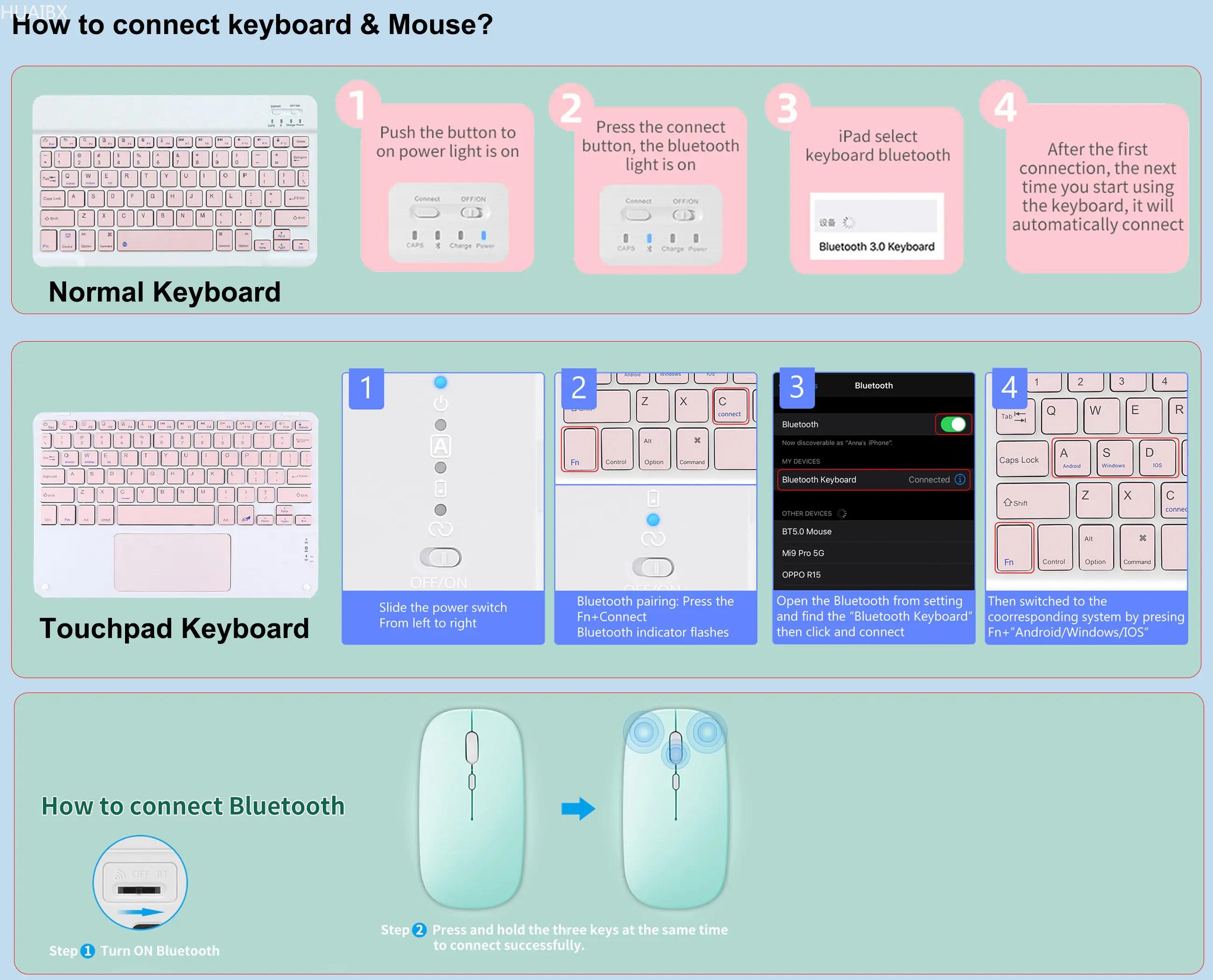


Bluetooth connectivity
Connect to Bluetooth for a quick start to the office era
Fast Bluetooth Connection
1. Non-touch Keyboard(As shown in the video or picture):
a. Turn on the power light and click the connect (the bluetooth indicator will flashes);
b. Open the bluetooth of your iPad, choose the "Bluetooth Keyboard" and wait it connect succes;
c. Finally, switched to the coorresponding system by pressing Fn+Q(Andriod)/ Fn+W(Windows)/ Fn+E( IOS).
Touchable Keyboard(As the picture show):
a. Slide the power switch from left to right;
b. Bluetooth pairing: Press the Fn+C (the bluetooth indicator will flashes);
c. Open the bluetooth setting for your iPad, and choose the "Bluetooth Keyboard";
d. Finally, switched to the coorresponding system by pressing Fn+A(Andriod)/ Fn+S(Windows)/ Fn+D( IOS). FAQ
FAQ
Q:What should I pay attention to when connecting the mouse for the first time?
A:When the mouse is connected for the first time, you need to press the left button, the right button and the scroll wheel at the same time for about 3-5 seconds.
Q: Is the scroll direction of the mouse USB connector and Bluetooth connection the same?
A: No, they are different. When using the USB connector, the scroll wheel slides in the same direction as the computer mouse. Bluetooth connection is the opposite.
Q: How to switch between different systems?
A: Fn+Q=Android, Fn+W=Windows, Fn+E=IOS.
Please note that please switch the system before connecting the tablet.
Q: How to connect keyboard&mouse?
A: Connect the mouse first, then connect the keyboard.
Mouse: Push the switch to the "Bluetooth" icon, find the Bluetooth connection with "Mouse" in the device Bluetooth list.
Keyboard: Push the switch in the upper right corner to "ON", press "Connect", and find the Bluetooth connection with "Keyboard" in the device Bluetooth list.
Q:The bluetooth keyboard letters are messy?
A: Please check the settings according to the prompts,
a. Check whether the keyboard language set on the device is English.
b. Disconnect the keyboard Bluetooth, click Ignore the connected device, reopen the Bluetooth keyboard, select system, Fn+E (IOS system).
Note: Fn+Q=Android, Fn+W=Windows, Fn+E=IOS
c. Press the L S Z buttons at the same time to reset the keyboard
Q:How to configure the input method for different languages keyboard?
Q:How does the mouse change teh scroll wheel sliding direction on the device?
A: The mouse is connected, open "General" – "Trackpad & Mouse" – close "Natural Scrolling".
| Color |
Black 1 ,Black 2 ,Black 3 ,Black 4 ,Blue 1 ,Blue 2 ,Blue 3 ,Blue 4 ,Dark Green 1 ,Dark Green 2 ,Dark green 3 ,Dark green 4 ,Green 1 ,Green 2 ,Green 3 ,Green 4 ,Pink 1 ,Pink 2 ,Pink 3 ,Pink 4 ,Purple 1 ,Purple 2 ,Purple 3 ,Purple 4 |
|---|---|
| Pattern Type |
Solid |
| Style |
Fashion |
| Model Compatibility |
Galaxy Tab S6 Lite 4G,Galaxy Tab S7+ WLAN (Wifi),Galaxy Tab S8+,Galaxy Tab S6 Lite WLAN (Wifi),Galaxy Tab S7 FE WLAN (Wifi),Galaxy Tab S8 Ultra 5G,Galaxy Tab S7 FE LTE |
| Feature |
Shockproof,Drop resistance,Anti-Dust,Soft |
| Package |
Yes |
| Model Number |
Case for Samsung Tablet |
| Compatible Brand |
For Samsung |
| Material |
TPU |
| Type |
With Keyboard |
| Application Laptop Size |
8.7-14.6 inch |
| Brand Name |
HUAIBX |
| Origin |
Mainland China |
| Apply to 1 |
Samsung Galaxy Tab S9 FE Plus 12.4in (SM-X610/X616B) |
| Apply to 2 |
Samsung Galaxy Tab S7plus or S7FE |
| Apply to 3 |
Samsung Galaxy Tab A7 10.4inch |
| Apply to 4 |
Samsung Galaxy Tab S6 Lite 10.4inch |
| Apply to 5 |
Samsung Galaxy Tab A8 10.5inch |
| Apply to 7 |
Samsung Galaxy Tab S8 Plus 12.4inch |
| Apply to 8 |
Samsung Galaxy Tab S8 Ultra 14.6inch |
| Apply to 9 |
Samsung Galaxy Tab A7 Lite 8.7inch |
| Apply to 10 |
Samsung Galaxy Tab S9 11in(SM-X710/X716/X718) |
| Apply to 11 |
Samsung Galaxy Tab S9 Plus 12.4in(SM-X810/X816/X818) |
| Apply to 12 |
Samsung Galaxy Tab S9 Ultra 14.6in(SM-X910/X916B/X918U) |
| 8 inch Keyboard |
For Tab A7 Lite 8.7 inch |
| 10 inch not touch Keyboard |
For Galaxy Tab A7/A8/S6 Lite/S9 |
| 12 inch not touch Keyboard |
For Tab S7 S9 FE/S7 S8 S9 Plus/S8 S9 Ultra |
| 10 inch touch Keyboard |
Not suitable for Tab A7 Lite, other models are fine |
| Size |
S7 S8Plus S7FE12.4in ,Tab A7 10.4in ,Tab A7 Lite 8.7in ,Tab A8 10.5in ,Tab S6 Lite 10.4in ,Tab S8 Ultra 14.6in ,Tab S9 11in ,Tab S9 FE Plue12.4in ,Tab S9 Plue 12.4in ,Tab S9 Ultra 14.6in |
8 reviews for Tablet Case For Samsung Galaxy Tab A8 10.5 S6 Lite 10.4 S9 11 S7 S9 FE S7 S8 S9 Plus 12.4 S8 S9 Ultra 14.6 Case with Keyboard
Clear filtersOnly logged in customers who have purchased this product may leave a review.
Related products

210 211 510 511 512 Ink Cartridge For Canon IP2700 IP2702 IP2770 E408 E468 MG2400 MG2410 MG2510 Cartridge Refill Kit For Canon

Coiled cable type C Mechanical keyboard wire USB keyboard cable mechanical keyboard Aviator Desktop Computer Aviation Connector

Wavlink High Power AC1200/600/300 Outdoor Wireless WiFi Repeater AP/WiFi Router Dual Dand 2.4G+5Ghz Long Range Extender POE

XPPen Artist 13.3Pro Graphic Drawing Tablet Monitor 13.3 Inches 123%sRGB Pen display Monitor with 60 Tilt 1 Roller Wheel



















24loop Shopper –
produto muito bom, de acordo com as imagens e descrição
24loop Shopper –
buena carcasa y mouse, el teclado genial igual; el color tal cual.
Eh pedido teclado con ñ pq la necesito en mi país y tienes que contactarte con el vendedor nada más y todo ok👍. me gustó mucho. Lo único que si el lápiz tiene funda, para meterlo en el espacio que tiene la carcasa no se puede, ya que es un poco angosto.
V***v –
Fit perfect
M***e –
Me encanta, es de super buena calidad, no me esperaba tanto.
24loop Shopper –
좋아요. 색도 이쁘고 근데 펜슬 넣는 부분이 작아서 사용할수가 없네요. 제꺼랑 안맞아요 ㅠ 한글자판기 요청했는데 잘 보내주셨어요.
Ф***а –
Хоть и доставка на 7 дней задержалась от изначальных сроков, мы все равно остались в восторге от данного товара. Качество супер, все удобно, к тому же на клавиатуре есть русские буквы – за это отдельный респект продавцу
М***а –
сыну чехол понравился. в полном восторге. подключили без проблем по блютузу
Р***а –
это самая моя лучшая покупка из всех я вообще в восторге всё идеально работает 😍😍😍😍