- Display: 1.96-inch HD screen
- Touch Screen: Full-screen touch
- Buttons: 2 buttons with an encoder
- Battery: 420mAh high voltage, large capacity
- Working Time: 7-10 days
- Standby Time: Approximately 50 days
- Bluetooth: BLE 5.2
- App Compatibility: GloryFit
- System Support: Android 4.4 or above, iOS 9.0 or above, Apple 5S or above
- Waterproof Level: 3ATM
Features
- Continuous heart rate monitoring
- One-click connection
- Bluetooth calling
- Accurate blood oxygen saturation measurement
- Blood pressure monitoring
- Sleep monitoring
- Brightness adjustment
- Breathing training
- Voice assistant
- Raise-to-wake screen activation
- Information notifications and app message reminders
- Over 100 sports modes
- Weather forecast
- Flashlight
- Clock display and alarm clock
- SOS mini-game
- Calculator
- Female menstrual cycle tracking
- Music playback
- Multi-function dials and custom wallpaper
- Sedentary reminder
- Do-not-disturb mode
- Find-my-bracelet feature
- Remote camera control
- Step counting, distance tracking, and calorie counting
- And more!
Languages
Watch Languages:
Chinese, English, Korean, Japanese, German, Spanish, French, Italian, Portuguese, Arabic, Polish, Russian, Indonesian, Turkish, Dutch, Czech, Traditional Chinese, Vietnamese
App Languages:
Ukrainian, Russian, Indonesian, Turkish, Hebrew, German, Italian, Czech, Slovak, Japanese, French, Polish, Thai, Simplified Chinese, Traditional Chinese, Romanian, English, Portuguese, Mongolian, Spanish, Vietnamese, Arabic, Korean
Q: Why is the blood pressure value deviated from the sphygmomanometer?
A: The deviation between the measurement value of the watch and the sphygmomanometer is determined by a variety of factors. The measurement site of the sphygmomanometer is the radial artery, while the measurement site of the watch is the two main branches of the arteriole. Normally, the aortic blood pressure measurement and the arteriole blood pressure measurements will vary by three to forty. If you use a watch and a sphygmomanometer to measure at the same time, because the blood flows in the artery in the direction of the centrifuge, the sphygmomanometer straps apply pressure to the lower part of your elbow. This restricts blood from flowing smoothly to the branch of the artery below, increasing vascular tension, which causes the upper and lower blood pressure measurement values to differ further.
Q: Why can’t the watch receive the message push?
Android phone settings:
- Confirm that the message push switch is enabled on the mobile client.
- Confirm that messages are displayed normally in the mobile phone notification bar. The watch receives message push notifications by reading the mobile phone notification bar. If no message appears in the mobile phone notification bar, the watch will not be able to receive the push (you need to find the notification settings in your phone settings and enable the notification buttons for apps like WeChat, QQ, SMS, and the mobile client).
- Open the auxiliary function settings of the wristband client (go to the auxiliary functions in the phone’s settings and enable the auxiliary function settings for the wristband client).
Apple phone settings:
- Confirm that the message push switch is enabled on the mobile client.
- Confirm that messages are displayed normally in the mobile phone notification bar (you need to find the notification settings in your phone settings and enable the notification switches for apps like WeChat, QQ, SMS, and the mobile client).
Q: Why does the pedometer not count steps when I have already started walking?
A: To reduce errors, the smartwatch usually sets an initial value of 10 steps. It will only start counting steps when you walk more than 10 consecutive steps. The app will show the actual walking steps and begin counting from step 10.
Q: What application is used when connecting to a smartphone?
A: The app is designed by the supplier. You can scan the QR code provided on the package or in the manual to download it when you receive the item.
Q: Why does the device not boot or start up properly?
A: Please charge your new device for at least 10 minutes or more before the first use. This ensures proper device boot and optimal operation. For devices with removable batteries, ensure the batteries are correctly installed before charging.
Q: Why can’t I find the device when pairing it?
A:
- Make sure the distance between your phone and the device is less than 0.5m.
- Ensure the device is not low on battery. If the issue persists after 1.5 hours of charging, please contact us.
Q: Why can’t I connect the device with the app?
A: Some smartphones experience Bluetooth service abnormalities when rebooted. Please restart your smartphone and try pairing the device again.
Q: Why does the Android mobile disconnect from the device?
A: Android’s system memory management may force the background app to close. To prevent this:
- Turn off the phone’s power-saving mode.
- Add the app to your system’s housekeeping or green background list.
- Ensure the app is running in the background to avoid Bluetooth disconnection.
Q: Why can’t I connect the Bluetooth?
A:
- Please download the app first.
- Search for the Bluetooth name on your app and connect it.
- When prompted, click “Pair” on your phone.
If you have previously connected the Bluetooth, clear all Bluetooth devices from your phone and try reconnecting.
Q: Is the watch waterproof?
A: The smartwatch is splash-proof and sweat-proof, making it suitable for sports activities. However, it is not suitable for swimming.
(Please note: It does not support hot water immersion, hot baths, or exposure to water vapor. Avoid using or storing the device in environments with high temperatures or humidity.)
| Color |
Steel Strap Black ,Steel Strap Black-2 ,Belt Black ,Belt Brown ,Black Mesh Belt ,Silver Mesh Belt ,Silicone Black ,Silicone Khaki |
|---|---|
| Accessories |
Smart Watch * 1 Box * 1 Charger * 1 Instructions * 1 Strap adjuster |
| Voice assistant built-in |
YES |
| Bluetooth-compatible Version |
5.2 |
| Wi-fi |
no |
| Metrics measured |
Heart Rate Monitor,Blood Oxygen Monitor,Sleep Monitor,Blood Pressure Monitor,Stress Monitor |
| Activity Tracked |
Steps Tracker,Distance Tracker,Calorie Tracker,Activity Tracker |
| Touch Screen |
YES |
| Category |
Smart Watches |
| Screen Material |
AMOLED |
| Detachable Band |
Yes |
| APP Download Available |
Yes |
| Battery Detachable |
No |
| CPU Manufacturer |
qualcomm |
| Resolution |
240*282 |
| Display Size |
1.96 "HD screen |
| Screen Shape |
SQUARE |
| Case Material |
Alloy |
| SIM Card Available |
No |
| GPS |
Yes |
| Battery Capacity |
450mah |
| Rear Camera |
None |
| RAM |
256MB |
| ROM |
256MB |
| System |
Android Wear,Proprietary OS,Android OS,IOS |
| Language |
English, Russian, Spanish, Polish, Portuguese, Turkish, Italian, French, german, Korean, japanese, Ukranian, Dutch, Arabic, Indonesian |
| Function |
Passometer,fitness tracker,sleep tracker,Message Reminder,Call Reminder,Answer Call,Dial Call,REMOTE CONTROL,Push Message,24 hour instruction,Chronograph,Alarm Clock,Small Second,World Time,Permanent Calendar,week,Month,Heart Rate Tracker,Interactive Music,Noctilucent,Calendar,Countdown,Calculators |
| Certification |
CE,FCC |
Only logged in customers who have purchased this product may leave a review.
Related products

20D Screen Protector for Xiaomi Mi Watch S1 Active / S2 42MM 46MM Full Cover Soft Protective Film for Xiaomi Color 2 (Not Glass)

2PCS PU Leather 70mm Diameter Ear Pads For JBL Tune600 T450 T450BT T500BT 600BTNC Headphone Earpads Replacement Headset Ear Pad

HONGTOP Smart TV Box Android 12 4GB 32GB 64GB 2.4G/5GHz Wifi Bluetooth Android TV Box 6K HDR Media Player 3D Video Set Top Box

OLAF Metal 3.5mm Headphones Wired Earphones Gaming Earbuds Sports Headset With Microphone For Smart Phones Samsung Xiaomi Huawei

Portable Folding Lightbox Photography LED Light Room Photo Studio Light Tent Soft Box Backdrops Photobox for DSLR Camera

RetroScaler BlueRetro Wireless Controller Receiver Adapter For PS2 PS1 PS One For PS4 PS5 Nintendo Switch 8Bitdo Contorllers

Screen Protector for Insta360 One X3 Soft TPU Film for Insta 360 X3 Scratchproof Protective Film Camera Protection Accessories






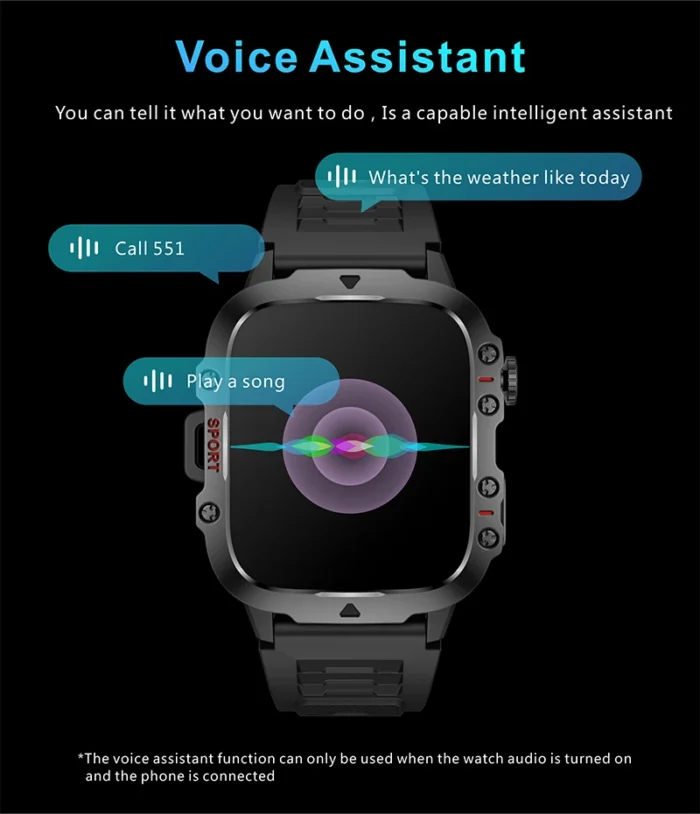

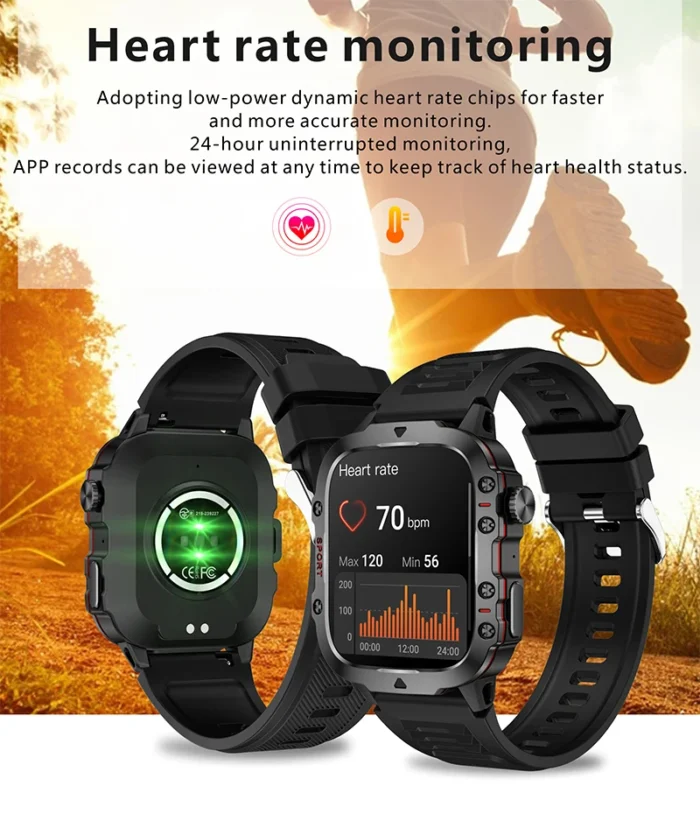
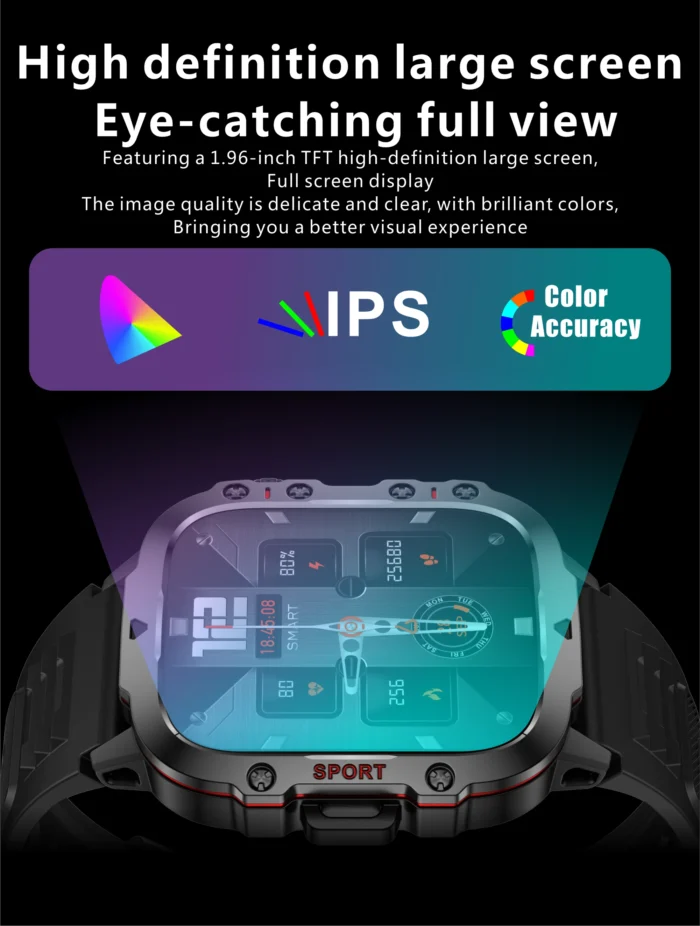
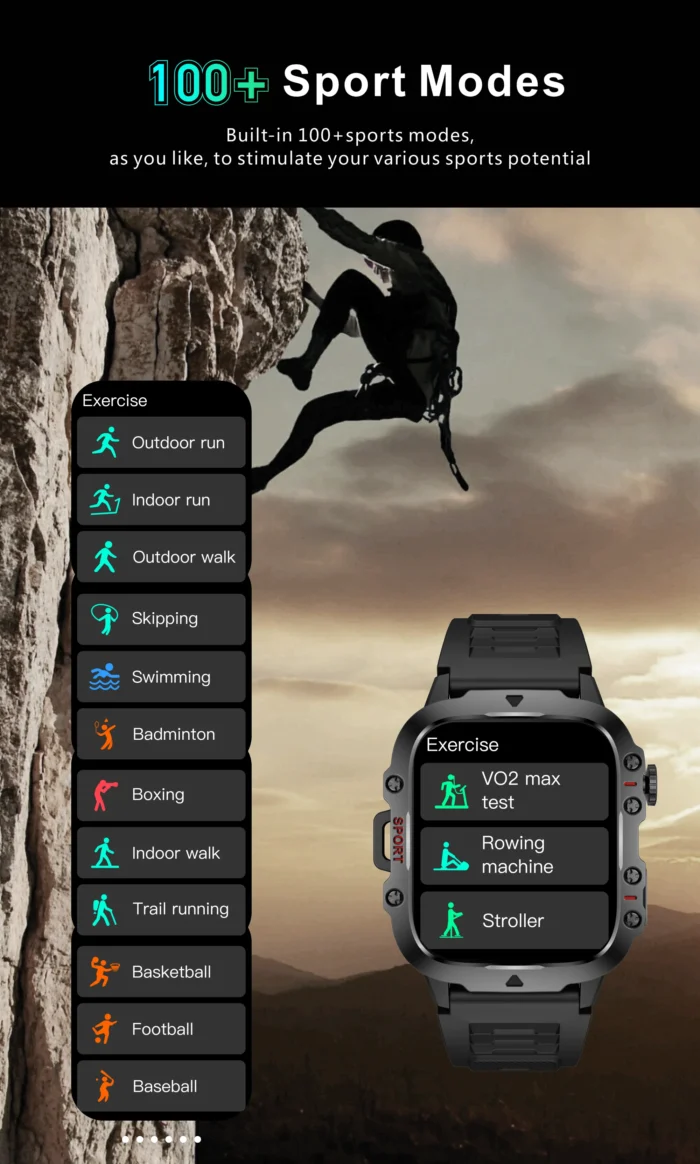












Reviews
There are no reviews yet.